During Sitecore 9 installation, no matter standalone or distributed topology, if you see the error like this below, it is mainly related to SQL Server Data-Tier Application Framework (DACFx).
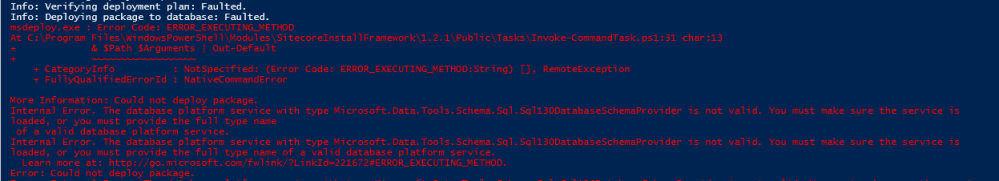
First, make sure you have installed “MS SQL Server Data-Tier Application Framework (DACFx) v17.1”. This is the prerequisite of Sitecore 9 installation. It will deploy Sitecore 9 SQL Server database objects and data with DACPAC file.
Second, check database server version, especially error message like “…..Microsoft.Data.Tools.Schema.Sql.Sql120DatabaseSchemaProvider is not valid…..”. Sitecore 9 requires MS SQL Server 2016 or above. The compatibility level should be 130. Here is the SQL script to check compatibility level.
select name, compatibility_level from sys.databases
Third, if all above are OK, then what’s the issue? This is the hardest part which I was facing. At the end I found there were several different versions of DACFx installed in the server. They might come with SQL Server Management Studio, Visual Studio 2015, 2017. So after registering DACFx path to specify which one to use, then ran the script and it was successful.
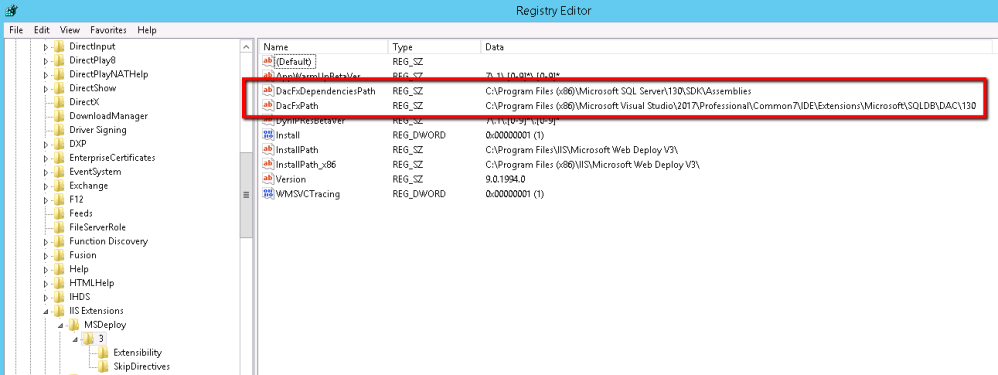
Hi, have you installed the DACFx on the SQL Server machine or on the CMS instance? Thanks
You should have it on CMS machine in order to install db package by script.